Get 20,000+ Views on Each LinkedIn Post With This Ultimate Template
Steal this template and tell your stories on LinkedIn to an audience of thousands.

Steal this template and tell your stories on LinkedIn to an audience of thousands.
162,564 views on 7 posts. That translates to 23,223 views per post.
That’s the kind of reach I got on my LinkedIn profile in the past week.
Sounds too good to be true? Here’s a screenshot of my LinkedIn analytics.
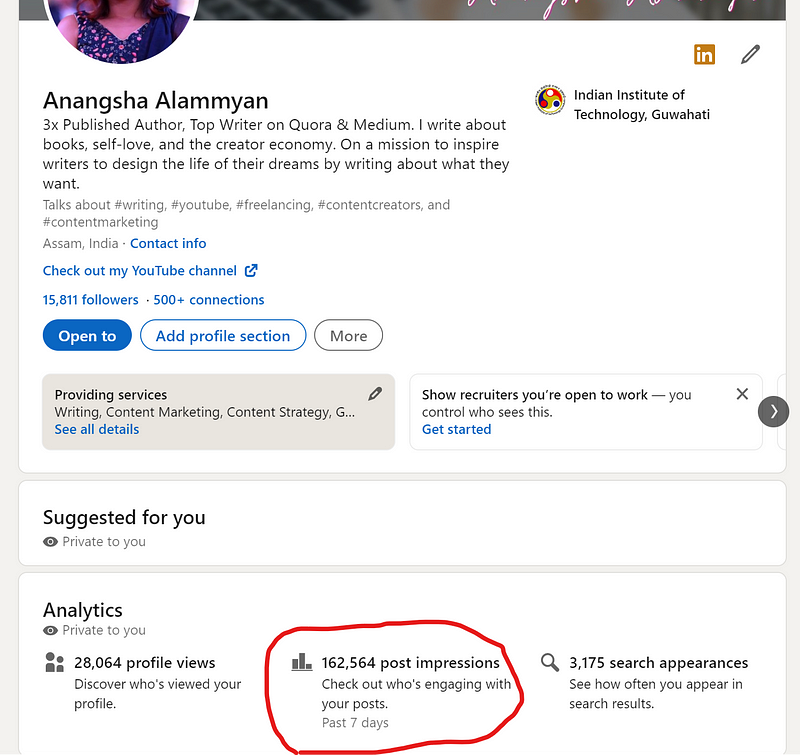
In 2022, LinkedIn is the most powerful platform on the internet to establish thought leadership, collect social proof, nurture a loyal follower base, and build a strong personal brand.
How can you go about achieving these?
By posting there frequently.
In the first post of the LinkedIn Ultimate Guide series, I discussed how to build a kickass content strategy so you don’t run out of ideas on what to post about on LinkedIn. This post is about the ideal post structure that works on the platform, and how you can optimize your posts to hook the reader’s attention and get them reading until the end.
Curious to know more?
Let’s dive right in.
1. The Attention Hook
When you scroll through your feed on LinkedIn, you’ll notice that the posts are capped at the first three lines, after which you’ll see a “See more” option.

That “See more” option can be your best friend or worst enemy — depending on how you use it.
This is your chance to add an attention hook that will make the reader want to click on it and read more. Most LinkedIn gurus would advise you to start with a question, but in my experience, here’s what works best as the hook:
- Make a promise that the reader will get a spicy story with a message, a piece of insightful advice, or something contrary to any preconceived notions they might hold.
- Share a win. In the first 100 characters, make it clear that the post is about the behind-the-scenes of your success story. This will get you a fantastic engagement.
- State your readers’ fear in the first sentence. This will get them invested in your story. They’ll relate to the post because they feel the same way, and they’ll be curious to read how you overcame that problem.
2. The PAS Story Structure
A winning strategy that works like magic on all LinkedIn text posts is the PAS structure, which stands for Problem — Agitation — Solution.
Problem: In the first part of your post, highlight the issue you will discuss. This section can last for a few sentences to drive the point home and give the reader a clear idea of what the post is about.
Agitation: After you’ve stated the problem, spend the next few lines agitating it or making the implications clear so you can drive the point home.
Solution: Now that the problem and its implications are apparent, you can spend the following few lines of your post offering a solution to the reader.
Here’s the screenshot of a recent post following the PAS structure that garnered 17,000+ impressions and was featured in LinkedIn News.


Combine the attention hook with the PAS structure, and you’ve got a winner.
3. Formatting Tips
No matter what you’re talking about and how you choose to present your story, here are a few formatting tips to make your content stand out on LinkedIn:
- Use bullet lists to club similar points and drive the context home.
- Since most readers scroll through LinkedIn on their mobile devices, optimize your content, so it’s readable on the phone. This means you need to use lots of white spaces.
- To break the monotony, use paragraphs of 3–4 sentences followed by single-line paragraphs. This will make your content pleasing to the eye, and it won’t be difficult to read.
- End the post with a CTA. This can be a link to a product or service you’re selling or just a call for the reader to comment or engage further with the post. Ending the post with a CTA ensures continuity and gives the reader a clear idea of where they can find more from you if they wish.
4. The Story Elements
As discussed in the previous post, story-based posts are a major part of the content strategy you prepare for LinkedIn.
But on a platform where every user shares their stories, how do you ensure that yours stands out?
Here are some elements you can apply to every story-based post you share on LinkedIn.
- Start with a funny or eye-catching anecdote. Follow it up with stats or research, and then list actionable takeaways the reader can apply.
- Be authentic. Don’t make stuff up simply to add the shock factor. Most readers can see through fake stories, and you don’t want to risk losing your credibility by doing something like this.
- Don’t only talk about work, but let other elements of your personality shine through.
- Use a non-linear narrative to highlight the consequences first, and later draw the reader’s attention to how it came about.
Final Words
About 2 million posts, articles, and videos are published daily on LinkedIn. To make sure yours stand out, here are the elements you can add to your posts on LinkedIn:
- Add an attention hook by stating a contrarian opinion, a success story, or the promise of a satisfying story for the reader.
- Use the Problem-Agitatian-Solution story structure to ensure the reader keeps reading until the end. Don’t forget to add a CTA at the end to keep the conversation going.
- Work on your stories to make them more compelling.
- Format your stories the right way to get more engagement by adding bullet lists, lots of white space, and paragraphs of variable length.
What other post structures have yielded great results for you on LinkedIn? Do leave a comment to let me know.
Please note that this article is part of a 4-episode series on how to build your personal brand on LinkedIn. Grab The Ultimate LinkedIn Guide for immediate access to premium content on how to ace the LinkedIn game.
If you’re looking for more help in getting started with LinkedIn, here are a few free resources:

